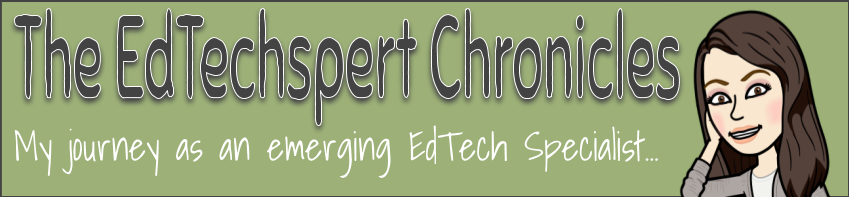This is a self-paced hyper-slides curation of resources designed to help teachers up their game with Google Drawings. None of the ideas within this presentation are my original ideas, but rather a collection of some of the best content that I have encountered from some amazing educators, most of whom are Google Trainers and Innovators.
You will find content featured by the following educators:
View the "notes' of the slides to find more information about the educators listed above!
The presentation walks users through 3 levels of Google Drawings:
1. Learning the Basics of Google Drawings
2. Using Google Drawings to Design Learning Experiences for Students
3. Allowing Students to use Google Drawings as a Tool to Create, Demonstrate Mastery, and Apply their Learning
There is also an added "bonus" level that features hyper-drawings and Bitmoji stickers!