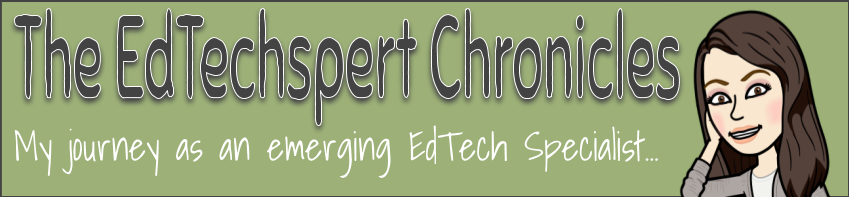We’ve all been there as middle school and high school teachers. We’ve planned an activity for our students that we anticipate will take most of our students the class period to complete. But inevitably, there are those students who are fast finishers. They get done much faster than everyone else, and end up bored (and sometimes get themselves into trouble) while they wait on their peers to finish the assigned task.
The typical response from us in these situations may sound something like, “Okay, work on your missing work or an assignment from another class, or read a book,” which are valid directives because more often than not, students do have work they need to finish, and we know they need to spend time reading because anywhere between 55-65% of students in the US are reading below grade level.
Occasionally, we may have planned alternative assignments or activities that we have “on deck” that we can pull out for students to do. But more often than not, we lack the time it takes to make these “back up” activities meaningful when we can barely manage the workload of lesson planning, prepping materials, IEP paperwork, behavior documentation, family communications, etc. in our 45-50 minute “prep time”. These back-up activities usually just become “busy work” for the students that don’t really help them move forward with any true learning.
We have a very limited amount of time with students within the walls of our brick-and-mortar classrooms or in our virtual classrooms, so it’s important that we make every minute count as much as we possibly can. So, as a way to help you make the most of every precious minute and because I know how little time teachers have to prepare this sort of thing, with some help from my EdTech partner Terri, we have curated a Slide Deck of Fast Finisher activities specifically for secondary students. It is not comprehensive, but it’s a good starting point in offering students some alternative options to keep them engaged and stimulate their thinking in areas that may interest them and thus deepen their learning or help them to develop a skill of their choice in those extra minutes rather than just sit and waste time.
We know that according to Universal Design for Learning pedagogy, that "variability is the rule, not the exception." You have all types of learners in your classroom who are interested in a varitey of different things. Maybe you have a tech-savvy student who wants to learn how to code or create animations…? Or perhaps you have students who are interested in learning more about their heritage and would like to explore an online museum to dive into the past… What about your students who love to spend time journaling or creative writing who need some time and permission to let their thoughts flow free onto paper (or a Google Doc)...? Do you see any future photographers, musicians, or graphic designers sitting in front of you who may need some practice with tools or instruments to develop their skill sets? What about students who are struggling with their mental health? Perhaps they need some ways to wind down from a particularly stressful situation…
Providing students with choices of stimulating options to engage in when they have time after completing the academic tasks required will help you make sure that every minute students spend with you is valuable.
So, below is a slide deck (template from SlidesGo) that I hope will save you some time and make it easier for you to provide some meaningful Fast Finisher options for your students to choose from when they claim that they have “nothing to do” and are finished with their work in your class.
HERE is the view only copy, but feel free to make your own copy and modify as needed (File --> make a copy) under the Attribution-NonCommercial 4.0 International Creative Commons License. My EdTech partner, Terri, collaborated with me on this project to help me curate some engaging options that are up-to-date and relevant, but if you find that something is blocked in your district or you have a better resource that you want to add or replace, feel free to do so as you see fit on your copy.
Add this slide deck to the top of your Google Classroom (or other LMS system) for students to easily access, and when you get that question, “I’m done with my work; now what do I do?” you can point your students to these Fast Finisher Favorites to let them decide how to spend their extra time. There are easily over 120 different clickable options for students to choose from within this SlideDeck, so hopefully all your students can find several options that interest them!
Pro Tips: Before you use this with students the first time, give them a 1-minute “elevator speech” with a quick flip through of the slides to give them just a glimpse of what’s inside in order to peak their interest and generate curiosity to explore. Also, it is best if students view this slide deck in “present” or “preview” mode so they can easily click on the images, icons, and logos.
I truly hope you find this useful!
If you find any errors or broken links within the Fast Finisher Favorites Google Slide deck, please report it to edtech@hemetusd.org so we can make corrections.